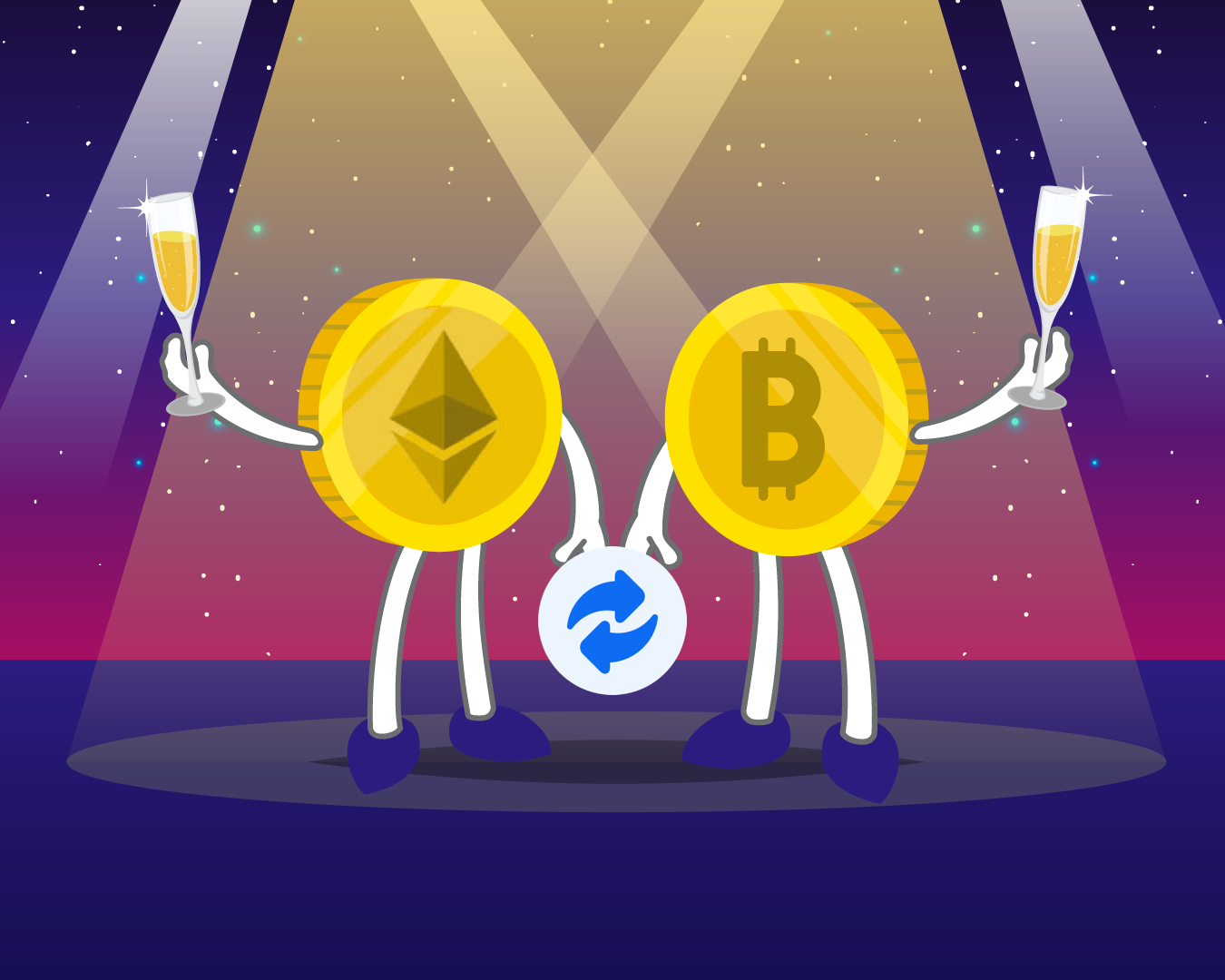Level up your crypto trading with Oobit’s new Convert functionality. You spoke and we listened, now this new feature allows users to bypass hefty trading fees among other costs and strips crypto trading down to its core. Beyond what Satoshi Nakamoto might have envisioned, we’re delivering a comprehensive trading service to get you from A to B more efficiently. Learn more about how to streamline your crypto trading with Oobit's new Convert feature below.
What Is Oobit’s Convert Feature?
The Convert feature allows users to instantly swap one cryptocurrency for another without incurring any fees. Due to moving transactions off of the blockchain, we’re able to provide this service completely free of charge. Alongside the extremely simple user interface, the service is not only cost-effective but a breeze to complete.
Simply trade in one of the supported digital assets (listed below) for another. All you need to complete this non-custodial, off-chain transaction is a positive balance in your Oobit wallet of the cryptocurrency you would like to convert, and that’s it!
- Zero fees incurred
- Off-chain transactions
- Instant conversions
Whether you’re using the Convert function to quickly hedge against a falling market, or you’re looking to swiftly liquidate a digital asset for another with more growth potential, Oobit’s new feature allows you to do so effortlessly and instantly.
What Cryptocurrencies Can I Convert?
While we’re in the process of onboarding new options, currently our Convert feature supports these top cryptocurrencies and stablecoins:
- Bitcoin (BTC)
- Bitcoin Cash (BCH)
- Cardano (ADA)
- Oobit (OBT)
- Chainlink (LINK)
- Compound (COMP)
- Dogecoin (DOGE)
- Ethereum (ETH)
- Litecoin (LTC)
- Stellar (XLM)
- Tezos (XTZ)
- Tether (USDT)
- The Graph (GRT)
- USD Coin (USDC)
- Ripple (XRP)
- Yearn.Finance (YFI)
- Zcash (ZEC)
How To Convert Cryptocurrencies On Oobit
The process is simple allowing anyone with any level of crypto trading experience to take part. Once you’re logged in to your Oobit account, select the Convert option from the left-hand menu in your dashboard.
This will automatically open a menu on the right, from where you can select which cryptocurrencies you would like to convert.
Enter the amount you’d like to trade and check the summary page indicating the real-time amount you’ll receive. It’s that simple, however, you can follow the link for a more in-depth step by step guide on how to use the Oobit convert feature here.
Oobit Convert Feature Vs Other Platforms
Below is a comparison of Oobit’s convert feature compared to alternative crypto exchanges, exploring elements like fees, number of supported cryptocurrencies, and ease of use.
Streamline Your Crypto Trading With Oobit’s New Convert Feature
Navigate the volatility of the crypto markets with ease. Oobit allows users to effortlessly move from one asset to another, all within one convenient and secure place. Better yet, through the same account, you can also buy and sell a wide range of over 60 cryptocurrencies through a number of convenient payment methods (from credit and debit cards to Apple and Google Pay). Ready to take your crypto trading to the next level? Open an account for free on Oobit today.
________________________________________________________
Oobit Technologies Pte, 50 Raffles Place #37-00 Singapore Land Tower, Singapore (048623). is a company registered in Singapore (no:201716443G), that has been approved as Appointed Representative of Oobit Technologies OÜ, Harju maakond, Tallinn, Lasnamäe linnaosa, Väike-Paala tn 2, 11415, (no: 14852617 ). Which is authorized and regulated by the FIU (no: FVR001421 and FRK001304).